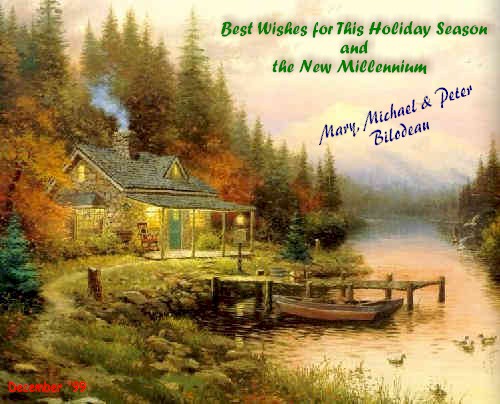|
PLACES TO GO - A LAURENTIAN CEMIS NEWSLETTER December 13, 1999
CONTENTS Places To Go: Educationally Interesting Links
PLACES TO GO TEACHER SITES/REFERENCE http://www.edgate.com/teachers.html The Copernicus Education Gateway - Perhaps the successor to the now defunct Planet K-12 http://ali.apple.com/ Apple Learning Interchange http://school.discovery.com/schrockguide/ Kathy Schrock's Guide for Educators - One of the First; Still one of the best http://www.pitt.edu/~poole/edmenu.html Bernie Poole's Ed Resources http://www.learningplanet.com/kids.htm The Learning Planet - interesting first cycle activities http://search.nap.edu/html/techgap/media/aclarke.html Reinventing Schools by Arthur C. Clarke http://207.100.34.75/ca/ North Carolina Dept. of Public Instruction's Current Awareness Database http://www.techlearning.com/index.html techLearning - educational technology made easy http://www.kn.pacbell.com/wired/bluewebn/index.html Blue Web'n's Learning Library http://dent.infolab.nwu.edu/infolab/projects/project.asp?ID=5 Watson - An interesting piece of software that searches for related links to support your Word document. http://www.beyond2000.com/ Beyond 2000 A.D. - What the Future Might Holf. http://www.eduweb.com/adventure.html Educational Web Adventures - A Remarkable Site
PHYSICAL EDUCATION http://tqjunior.advanced.org/5407/ Jump Into a Healthy Life http://www.glenbrook.k12.il.us/gbssci/phys/projects/yep/sports/spinet.html The Physics of Sport
LANGUAGE ARTS - Elementary http://www.candlelightstories.com/ Candlelight Stories http://teams.lacoe.edu/village/ The Reading Village http://www.harcourtschool.com/menus/treasury_of_literature.html Harcourt's Treasury of Literature (K-6) http://www.fi.edu/fellows/fellow8/dec98/main.html Treasures@Sea - Exploring the Ocean Through Literature http://www.stringsinthemountains.org/m2m/1once.htm The Life of Mozart (late Cycle 1 reading level) http://forum.swarthmore.edu/elempow/ Free Library of Classics
LANGUAGE ARTS - Secondary http://library.advanced.org/50084/ Only a Matter of Opinion explores the art of writing persuasive and opinion pieces. http://forum.swarthmore.edu/elempow/ Free Library of Classics
SCIENCE - Elementary http://www.omsi.edu/sln/air/ Air Travel http://www.mobot.org/PFG/samples/index.htm Partners for Growing http://www.urbanext.uiuc.edu/gpe/index.html The Great Planet Escape http://www.exploratorium.edu/baseball/ The Science of Baseball http://www.exploratorium.edu/hockey/ The Science of Hockey http://www.exploratorium.edu/sports/index.html Sport Science http://www2.lhric.org/pocantico/nutrition/nutrition.html Nutrition & the Food Pyramid http://www.owu.edu/~mggrote/pp/ The Primary Project - Chemistry for K-3 http://tqjunior.advanced.org/5393/ The Rain Forest http://www.pbs.org/wnet/nature/horses/ Horses - A PBS Presentation http://www.fi.edu/fellows/payton/rocks/ Rocky - The Rock Hound - Geology for K6
SCIENCE - Secondary http://www.learner.org/exhibits/parkphysics/ Amusement Park Physics http://www.glenbrook.k12.il.us/gbssci/phys/projects/yep/sports/spinet.html The Physics of Sport http://www.bridgewater.edu/~rbowman/phys105/p7/ The Physics of Baseball
MATH - Elementary http://www.aplusmath.com/ A Plus Math http://www.quia.com/math.html Quia Math - Math Activities http://tqjunior.advanced.org/4116/Music/music.htm Math & Music http://forum.swarthmore.edu/elempow/ Elementary Math Problem of the Week
SOCIAL STUDIES - Elementary & Secondary http://members.aol.com/bowermanb/101.html Geography World - Reference http://members.aol.com/Donnclass/indexlife.html Daily Life in Ancient Civilizations http://library.advanced.org/15924/ Egypt World http://www.quizland.com/hiero.htm Your Name in Hieroglyphics http://www.learner.org/exhibits/middleages/ The Middle Ages http://www.nationalgeographic.com/whydah/main.html The Pirates of Whydah - not what you would think http://score.rims.k12.ca.us/activity/rome/rome.html Did Rome Fall or was It Pushed? (WebQuest) http://www.pitt.edu/~poole/eledHistorym.html Elementary History Resources http://www.un.org/Pubs/CyberSchoolBus/humanrights/ Human Rights in Action http://www.learner.org/exhibits/statistics/ The Mechanics of Polling Opinion
NATIVE STUDIES http://www.dreamcatchers.org/ The Dreamcatchers' Project http://www.tdi.net/ishgooda/ The Ishgooda Home Page http://pages.tca.net/martikw/ History of the Cherokee People http://www.geocities.com/RainForest/Vines/7657/spirit.html Native Spirituality Page http://nativesearch.com/culture/language.shtml Native North American Language Search Site http://www.atlnta.com/native.html Native American Site Index http://www.hanksville.org/NAresources/ Index of Native American Resources on the Internet http://users.erols.com/brddwolf/wolf.html Bearded Wolf http://ericps.crc.uiuc.edu/eece/pubs/digests/1996/reese96.html Teaching Young Children about Native Americans (ERIC) http://www.pride-net.com/native_indians/pow-wow.html Pow-Wow Information http://www.geocities.com/Athens/Forum/9061/USA/amerind.html Native American History http://www1.pitt.edu/~lmitten/indians.html Another Native American Site Index
MUSIC/ART http://www.empire.k12.ca.us/capistrano/Mike/capmusic/home%20page/themusic.htm The Muisic Room http://www.stringsinthemountains.org/m2m/1once.htm The Life of Mozart (Cycle 1) http://education.crayola.com/ Crayola's Art Ed Site http://tqjunior.advanced.org/4116/Music/music.htm Music & Math http://www.emory.edu/CARLOS/ODYSSEY/index.html Odyssey - Art in the Ancient World http://www.eduweb.com/pintura/index.html
http://nmaa-ryder.si.edu/education/kids/cappy/cappyframe.html Bottle caps to Brushes - Interactive Art for Elementary Schools
FRENCH SECOND LANGUAGE http://station05.qc.ca/ Station 05 http://carrefour-education.telequebec.qc.ca/ Carrefour Education http://207.139.142.101/crdi/index.asp Carrefour des ressources didactiques informatisses http://pages.infinit.net/formanet/formanet.html http://www.cslaval.qc.ca/prof-Inet/index3009.asp Prof-Inet http://www.diffm.com/avi/index.htm Animations virtuelle interactive
PROJECTS http://www.newsofthecentury.com/ News of the Century - Excellent project but limited to US participants only. Nevertheless, a good project for the individual class. http://cemismontreal.qc.ca/emsb/aamemo/aagmemo.html The Alphabet Adventure Gallery http://www3.adventureonline.com/home.asp Adventure On-Line
MY COMPUTER DOESN'T HAVE A CD!!! A number of you have asked how to load a CD program on local workstation which does not have a CD installed. Given that your workstation operates on either Windows 95 or 98 and that all computers are connected to a network, follow the steps below:
USING SEARCH ENGINES By Alfred Bredenberg, (Editor, Copernicus Interactive) To really benefit
from the resources of the Web, you need to know how to use search
engines. And more important, you need to teach your students effective Further Search Engine Resources (as provided by the author): Copernicus Quick
Facts FREE ART WORKSHOPS (SECONDARY ONLY) Below please a message which was originally sent to the QESN listserv detailling an offer to coordinate free art workshops in the secondary sector. PLEASE NOTE THAT THE LAURENTIAN CEMIS DOES NOT PROMOTE OR OPPOSE THIS PROJECT. AS WITH ALL THINGS INTERNET, PLEASE EXERCISE CAUTION. Attn: QESN High
School Teachers THE STAR CHART
- EVALUATING OUT PRESENT POSITION CEO Forum's StaR Chart: An interactive questionnaire designed to inform the user exactly where he or she is in regards to the technological revolution. http://www.ceoforum.org/questions.cfm National Educational Technology Standards (NETS) http://cnets.iste.org/ Milken Exchange on Educational Technology http://www.milkenexchange.org/
MEQ INTERNET GUIDELINES The MEQ has issued guidelines as to educational deployment of the Internet. These guidelines can be viewed at: http://www.cai.gouv.qc.ca/infohigh.htm
CEMIS HOT-LINE OPENS QESN Connections (http://www.qesn.meq.gouv.qc.ca /connection/index.html) has provided the English CEMISes the opportunity of offering assistance in a listserv format. Questions concerning curriculum integration of the new technologies and of a technical nature can be addressed at: http://www.qesn.meq.gouv.qc.ca:8080/cgi-bin/ ceilidh.cgi$connection/Practically/Forums/CEMIS?I0&xroot=
CONTACT & AVAILABILITY Pager: (514) 302-7525 (message or number) Fax: (613) 678-9985 Office: (450) 562-2401 (rarely present) Home: (613) 678-9984 E-mail: bilodeap@swlauriersb.qc.ca or bilodeap@citenet.net Locators: Pager (514) 302-7525 Beth Prophet-Rouleau (450) 562-2401 Barbara Stolt (450) 668-4380, ext. 310 ==========
|